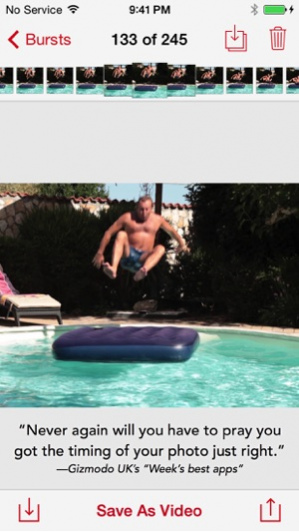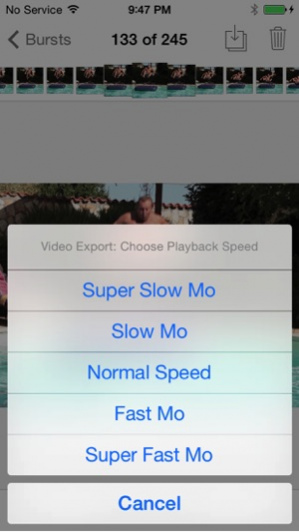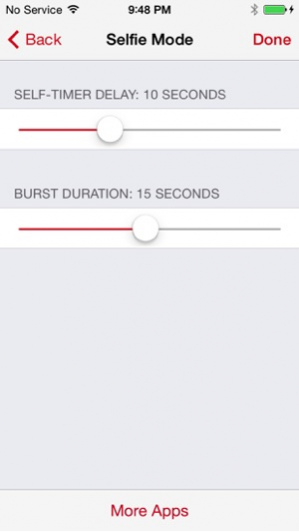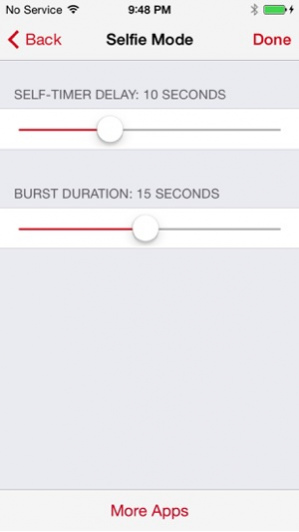Superburst Camera 1.2.5
Continue to app
Paid Version
Publisher Description
Get the App Store’s fastest camera and never miss a shot again!
Tap the shutter button to start continuously snapping photos at blistering speed—up to 240 photos per second on iPhone 6 and 6 Plus, 120 photos per second on iPhone 5s and iPad Air 2, 60 per second on iPhone 5, 5c, iPod Touch, iPad Air, iPad Mini with Retina, and 30 per second on the other iPads plus the iPhone 4s.
Take as many bursts as you want, and when you’re done, pick the shots you want to keep and save them to your Photos Library or share them with friends.
You can even save your burst as a video—slow-mo, fast-mo, or regular speed.
:::::
SUPERBURST CAMERA FEATURES
· Up to 30 full-resolution 8 megapixel photos per second on iPhone 5s, 6, and 6 Plus
· Fast on all devices: 11-12/sec at top resolution on iPhone 4s, 5, and 5c
· Slo-Mo Shutter Mode: Up to 240/sec on iPhone 6 and 6 Plus, 120/sec on iPhone 5s and iPad Air 2, and 60/second on iPhone 5 and 5c, iPad Mini with Retina Display, and iPod Touch 5th gen
· 720p or 1080p capture mode for 30/sec on iPhone 4s and higher
· Supports front and back cameras and even lets you change orientation during the burst
· Star in your own bursts with Selfie Mode Self-Timer
· Easy zoom dial in supported modes
· One-touch focus and exposure plus autofocus
· Bursts available for immediate review—no endlessly spinning wheels
· Pinch and zoom on photos so you can see every pixel you captured
· Export entire bursts or individual photos
· Export bursts as videos—you pick the speed
:::
RAVE REVIEWS FOR SUPERBURST
“Superburst is wicked fast.”
— AppsGoneFree from AppAdvice
“Never again will you have to pray you got the timing of your photo just right.”
—Gizmodo UK’s “Week’s best apps”
“Fastest burst camera in the App Store”
—iDownloadBlog.com
“Helps capture the perfect action shot. … Intuitive…easy…amazing”
—GeekWire ‘App of the Week’
:::
CONTACT US
If you have questions, praise, complaints, or anything else on your mind, you can email us from right within the app or at info@magicappfactory.com—we’d love to hear from you.
If you’re enjoying Superburst, please take a moment to rate and review it on the App Store—it means a lot to us and really helps us get the word out.
:::
SUPPORTED CAPTURE MODES AND TYPICAL BURST RATES:
iPhone 6 & iPhone 6 Plus:
· 8 MP w/zoom (25-30/sec)
· 5 MP w/zoom (30/sec)
· 1080p w/zoom (30/sec)
· Slo-Mo shutter w/zoom (200-240/sec)
· Front camera w/zoom (30/sec)
iPhone 5s & iPad Air 2:
· 8 MP w/zoom (25-30/sec)
· 5 MP w/zoom (30/sec)
· 1080p w/zoom (30/sec)
· Slo-Mo shutter w/zoom (120/sec)
· Front camera w/zoom (30/sec)
iPhone 5 and 5c:
· 8 MP w/zoom (11-12/sec)
· 5 MP w/zoom (18-20/sec)
· 1080p w/zoom (30/sec)
· Slo-Mo shutter w/zoom (60/sec)
· Front camera w/zoom (30/sec)
iPhone 4s:
· 5 MP w/zoom (11-12/sec)
· 1080p (30/sec)
· 720p (30/sec)
· Front camera (30/sec)
iPhone 4:
· 5 MP w/zoom (5-6/sec)
· 720p (8/sec)
· 540p (10/sec)
· Front camera (13-15/sec)
iPod Touch 5th G:
· 5 MP w/zoom (9-12/sec)
· 1080p (30/sec)
· Slo-Mo shutter w/zoom (55-60/sec)
· Front camera (13-15/sec)
Oct 27, 2014 Version 1.2.5
This app has been updated by Apple to use the latest Apple signing certificate.
- Lots of small bug fixes and stability improvements for both iOS 7 and iOS 8
- Take full advantage of iPhone 6 and 6 Plus screen size, plus capture up to 240 photos per second at 720p or 60 per second at high quality 1080p!
Thanks for using Superburst Camera!
About Superburst Camera
Superburst Camera is a paid app for iOS published in the Screen Capture list of apps, part of Graphic Apps.
The company that develops Superburst Camera is Magic App Factory LLC. The latest version released by its developer is 1.2.5.
To install Superburst Camera on your iOS device, just click the green Continue To App button above to start the installation process. The app is listed on our website since 2014-10-27 and was downloaded 13 times. We have already checked if the download link is safe, however for your own protection we recommend that you scan the downloaded app with your antivirus. Your antivirus may detect the Superburst Camera as malware if the download link is broken.
How to install Superburst Camera on your iOS device:
- Click on the Continue To App button on our website. This will redirect you to the App Store.
- Once the Superburst Camera is shown in the iTunes listing of your iOS device, you can start its download and installation. Tap on the GET button to the right of the app to start downloading it.
- If you are not logged-in the iOS appstore app, you'll be prompted for your your Apple ID and/or password.
- After Superburst Camera is downloaded, you'll see an INSTALL button to the right. Tap on it to start the actual installation of the iOS app.
- Once installation is finished you can tap on the OPEN button to start it. Its icon will also be added to your device home screen.